Is It Time to Up Your Amazon Main Image Strategy
In the competitive realm of e-commerce, your Amazon main image is often the first impression customers will have of your product. With millions of products vying for attention, having compelling listing images is crucial to standing out.
As consumer preferences evolve, it’s essential to periodically reassess your strategy. Are your current listing images engaging enough? Do they effectively showcase your product’s unique features?
If you haven’t updated your main image strategy in a while, it might be time to shake things up and create listing images that captivate potential buyers and drive sales.
Read More: How To Turn Shoppers into Buyers with Killer Amazon Images
How Main Images Impact Click-Through Rates
Among the images of a product in the Amazon competitive landscape, this seems to be the most significant one in determining click-through rates. The very first image a buyer gets while surfing listings mostly comes from the main image of a product.
Hence, it is one of the great aspects to attract more eyeballs. Sellers have to make their listing images as eye-catching as possible so that the visual story presents buyers with the greatest compulsion to click when enabled to click nearly any product at a moment’s notice.
Importance of First Impressions
The saying “you never get a second chance to make a first impression” really applies to the world of e-commerce.
The cover photo here is your product’s storefront and is what sites highlight: quality and features of the product. If listing images don’t catch the eye or give the right feel about the product, it can be scrolled over, thus lowering CTRs.
- For instance, a kitchen gadgets retailer can use a plain white background in advertising the new blender. But since this meets Amazon’s specifications, it may not be an attraction for customers. On the other hand, using the lifestyle image showing the blender in action blending a brightly colored smoothie will make more appeal and relevance, making customers want to look more.
Visual Appeal And Branding
Listing images need not only be aesthetically good but also congruent with brand identity. A great brand sets an emotional tone and outlines trust and recognition in the minds of consumers. For example, an upscale-quality listing image can be used for a luxury skincare brand to convey its premium status.
Such listing images create emotional ties that can work out very well in elevating CTRs. If the brand is credible and congruent to the value set of the customer, they are likely to click the product to understand it further.
The click-through rate will depend on the quality of images published for the listing. Relatively high-quality images in high resolution that can provide an accurate view of the product may be said to build confidence among the customers.
- For instance, a manufacturer of headphones can have many high-resolution images where different angles and colors, and specific features of the product are depicted. In this way, more visitors will feel more comfortable with their purchase decision because of the possibility of seeing the product in greater detail.
Low-quality image presentation can be a reason for skepticism and will most probably influence decreasing possibilities of clicks. Customers may then wonder if this particular product is going to please their expectations.
Lifestyle Images Impact
Adding lifestyle photography to your listing can also improve engagement. Even while standardized product photos are important, lifestyle images show the product in real-life settings, so customers can see how it fits into their lives.
- For example, a furniture seller could use lifestyle photos of a couch in a stylishly decorated living room. This will not only highlight the product but also enable a customer to imagine using that in his or her own space, hence more likely to click. If customers can visualize using a product in a similar scenario then it is much easier to click the listing to learn about the particular product.
Analyzing Competitors
Another method through which click-through rates are enhanced is by analyzing competitors’ listing images. You can look at what top-selling products in your category are using in their main images and see if there’s a recurring thread or element that would work well for your customers.
- For example, if you realize successful competitors tend to use strong color or some type of styling for the images in their listings, you could integrate such ideas into your own. On the other hand, it’s key to be authentic to your brand; otherwise, they may confuse your line with yours.
Trends in Amazon Product Photography
The Rise of Lifestyle Images
Lifestyle images are one of the rising trends in Amazon product photography. In this form of photography, the item is shown in real-life scenarios instead of just a product shot. That way, the buyer can now imagine how they will be using the product in the daily run of life.
- For example, if a seller is selling kitchen appliances, he can include an image of the kitchen appliance elegantly displayed in a family’s kitchen and the appliance in use by the family. The listing images, as part of this, not only do that but also go on to prove the functionality of the product. As customers like these listing images, there is a good possibility for people to imagine buying them.
Better Image Quality
The other important trend of it is the better-quality images. With this, camera technology has advanced to such an extent that it can equip a seller with taking extraordinary, high-resolution pictures that blow every minute detail of their products up. This is crucial in the case of products like jewelry or electronics.
Customers want to be able to get clear fine craftsmanship or other intricate features of these items. For example, in a high-end watch segment, a seller may use macro photography for the face of the watch to display it at a higher magnification of such intricate design and quality.
Such high-quality listing images build trust among the buyers and also lead to an action in the form of conversion that is, sale.
Implementation of 360-Degree Images
This sort of interactive content on Amazon product photography is popular and topping all is the 360-degree images. It allows customers to rotate a product and view the product from several angles, therefore providing a more complete understanding of the product’s features.
This method is more suited to commodities like footwear or furniture whose dimension and shape play a vital role in the buying decision.
- For example, a furniture vendor can post a 360-degree view of a sofa so that the interested buyer can determine the size and appearance relative to his living space. Such interesting listing images excite the buyer and thus increase sales.
Using of Infographics
Infographics are also creeping into the Amazon product photo. Here, images are used in tandem with other needed information about a product, such as dimensions, benefits, and features.
Complex information can thus be condensed to easily digestible formats, which helps customers make good decisions.
- For instance, a fitness gear seller can include an infographic in the images attached to the listing, using lines like weight capacity and size, along with pictures indicating how to use it. This development not only clarifies but also tends to enhance the appearance of the product listing.
Read More: How Does Amazon Product Photography Affect Conversion Rates?
Presence of Video Content
Even though still images play an essential role, video content is increasingly being added into product listings. Videos permit customers to view how something is made or how it’s used to achieve optimum performance or benefits.
- For example, a cosmetics retailer could make a video on the application procedure of a cosmetic product so that a customer can experience the outcome after purchasing it. Video content combined with listing images can work towards an engaging as well as informative shopping environment that achieves higher conversion rates.
How to Use Infographics in Main Images
Infographics can carry a lot of critical information for various purposes in a visually appealing manner. In e-commerce, it might play a different game when it comes to how listing images communicate to potential customers the features, benefits, and usage of a product.
Adding infographics strategically to your main images will improve the overall performance of listing images while driving click-through rates toward increased sales.
Role of Infographics in E-commerce
An infographic is a graphic communication that carries text, icons, and images. When used in list images, they help draw the viewer’s attention to the main product details to facilitate quick customer understanding of what the core benefits are.
The best use of this form of an image is in the compact markets where buyers will glance through hundreds of products within seconds on Amazon. You can ensure that your main images really catch on by using an infographic.
- For example, if you are selling a fitness tracker, the key information regarding battery life, water resistance, and suitability for different devices can also be put on an infographic. Instead of relying on potential buyers to read description texts, customers will be able to decide faster because these details will be posted clearly on listing images.
What Makes an Effective Infographic for Main Images?
The strength to create a good infographic for listing images is the balance. It should be informative but without crowding. Your aim is to set forward important information in a way that informs and enhances the visual appeal of the product without drawing attention from it.
Focus on just a few key points making your product unique with simple graphics or icons to give those attributes.
- For example, let’s take a kitchen blender. A good infographic can use images that accompany the power in watts, capacity in liters, speed settings, and other features such as self-cleaning. Every feature is depicted by an icon with optional short text to leave the images in the listing clean and entertaining.
Read More: Harnessing AI for Stunning Product Visuals: Enhancing Your Amazon Listings
Principal Benefits of Infographics for Listing Images
One of the highest benefits of using infographics with listing images is instant clarity. Most shoppers, when doing e-commerce, are too busy to bother reading down long paragraphs of product descriptions.
Infographics break up complicated chunks of information into easily digestible sections, thus enabling shoppers clearly to know what your product offers.
For instance, if you are selling a skincare set, you can design an infographic that lists the benefits of every item in this set.
Thus, instead of making potential customers read out long descriptions, you can just post the main picture and attach the description below, saying that the set includes a cleanser, toner, and moisturizer with its benefits. It makes your listing images attractive enough to draw the buyer’s attention and make them click.
How to Design Infographics for Main Images
While creating infographics for your listing images, ensure the design is very simple and well-understood. The text should be readable from the smallest screens. Use contrasting colors to draw key information, and ensure readability of the text.
The fonts must be simple and should not clutter the image with excessive text. The bottom line is providing essential information without overwhelming the reader.
You can illustrate images for an example of wireless earbuds with an infographic consisting of features like battery life, range, or ability to filter out noise, charging time, etc. Use icons to label each feature and short descriptive phrases alongside each. It should be clean in design and not overcrowded since white space provides clarity.
Examples of Effective Infographic Usage
Healthy Supplements
You sell a dietary supplement. In this case, you might include some infographic images in a listing, mentioning the key ingredients, the benefits of the ingredients, and suggested uses.
You add a visual element to the image, like a capsule icon immediately next to the dosing information or a leaf immediately next to “natural ingredients” that will provoke more interest. In this way, a would-be customer gets an instant clue about what they are getting and why it’s good for them.
Electronic Devices
For smartwatches, infographics can describe features such as water resistance, battery life and compatibility with various devices in electronic products. Listing images can incorporate text and icons that explain the key selling points at a glance while not only providing mere representations of the product.
Kitchen appliances
Infographics are very useful for listing images of kitchen appliances. For example, the main picture of an air fryer can feature some of the more important functions, such as the temperature range, various cooking modes, capacity, and energy efficiency, in simple icons and a short description.
So customers get all the relevant information to make a purchase decision without having to scroll down.
Best Practice for Integration of Infographics in Listing Images

While infographics can spice listing images a bit, here are a few best practices to really make them count:
- Emphasize the most distinguishing features of your product. For instance, if you’re selling travel backpacks, it could specifically point out water resistance, just how light it is, and all its compartments.
- Icons: They make some information easier to understand. For image lists, icons would represent attributes like the amount of time the device lasts when the battery is turned off or whether it can be waterproof or the size of a product, hence easy for customers to understand information about features and attributes.
- Uniform Design: All listing images should have the same style. Having the same fonts, colors, and styles for icons will have uniform designs, thus making your product look professional, at its best, and ready to sell.
- Don’t Overcrowd The Image: Too much information may overwhelm the buyer. Keep the infographic simple and avoid trying to stuff too much text into it. Use bulleted points judiciously but let visual elements abound.
The Effect of Product Packaging in Main Images
How Product Packaging Impacts Customer Perception
Product packaging says a lot at first glance. It may tell consumers that the product is of high quality, eco-friendly, or provides specific benefits. For example, sustainable consumer purchase decisions are attracted by well-designed packages with eco-friendly symbols.
Similarly, ingredients or usage meant for easy labeling, among other key selling points, are likely to appeal to the consumer who seeks that feature.
One more thing that determines the perceived value is the design of packaging displayed in listing images. Simple, elegant packaging would probably indicate a superior product while cluttered or not very attractive packaging may discourage the customer.
Therefore, while designing listing images, sellers have to think about how they want their packaging to look when viewing the listing images and if it sends the right message.
- For example, a seller of high-end skincare products will discover that the white, minimalist packaging could provide for very prominent and favorable listing images, so emphasis can be placed on premiums, which would imply charging more for it.
Creating a Connection With Packaging Design
Amazon customers are looking to get immediate visual cues that will tell them if the product fits the bill. One aspect that would connect immediately is packaging. Brighter colors with more playful design packaging would appeal to younger crowds.
Understated packaging would appeal to professionals or adults searching for something sophisticated. Including packaging in listing images gives the seller assurance of appealing to the audience even before a description is read.
- Example: If kids’ toys are being sold, the listing images will be used by parents who want to buy gifts for the kids. Selling packaging images that mostly display fun, bright, and engaging package designs will attract a customer to purchasing the product. If the package has clear branding and product features, then it will easily enable shoppers to recognize it as child-friendly and safe.
Read More: How Attractive Product Packaging Improves Amazon FBA Reviews?
Best Practices for Featuring Packaging in Listing Images
Use particular practices that improve the look of images with packaging and enhance the effectiveness of your strategy when adding packaging to your Amazon listing images.
Observe How Your Product Looks Packaged
From within and outside the packaging, the product will be presented to the possible buyers of what they will receive fully.
This is especially helpful for products whose perceived value is added through the packaging such as gift sets or subscription boxes. Images presenting an image of the packaging with the actual product will help create an all-around view of what to expect.
- Example: For a coffee brand, listing images will be handy as they can indicate the quality of the product seen through the quality of the coffee beans, and knowing what the packaging would look like. This approach can further stress the premium or artisanal features of the coffee.
Use High-Quality Images Highlighting Packaging Details
Bad-quality images may give an unhealthy impression of your product. Ensure that all the listing images have good resolution, proper lighting, and highlight every important feature of the packaging.
If information like labeling is contained in the packaging, make sure that same information is clearly visible in the images.
Pointing to other essential features on the packaging, which may include organic certification, eco-friendly packaging, or nutrition-related information, can snatch the attention of those buyers who are so emphatic about such factors.
- Example: For a brand of protein powder, the product images of close-up shots of its pack label, indicating flavor, nutrition facts, and certifications, would attract health-conscious consumers looking for specific product attributes.
Lifestyle Shots to Highlight Packaging Appeal
Lifestyle images really do connect with customers. It will be nice to add lifestyle shots where the packaging is integrated into real scenes of life. That would allow a customer to imagine how they would interact or use a product.
Such listing images will give an even better emotional connection, and then they will actually imagine the product is part of their lives.
- For instance, if they are selling scented candles, display pictures of the candles in their packaging within a living room setting so the shopper can envision buying the product for themselves or to give to another.
Examples of Compelling Product Packaging Strategies on Amazon

- Apple Packaging Apple is renowned for its minimalist and very minimalistic packages like an iPhone or an AirPod. Clean white boxes are each time featured in the listing image as they show quality and aesthetic style to reinforce the identity of a premium technology brand.
- The homogeneity that packaging brings to design helps build brand recognition where customers just know what they are getting the moment they purchase products from Apple.
- Lush Cosmetics has eye-catching and bright packaging that is instantly recognizable. They use, in their listing images, simple yet telling information packaged in the focus of their eco-friendly and hand-made products. Utilizing packaging to add value for each product helps to carry the brand message of a green/sustainable offering, something that’s crucial to their visual marketing on Amazon.
- The packaging of LEGO’s is excellent and has really beautiful and appealing designs that pop. The catalog images feature a picture of the box, and many even have pictures of what the model looks like when fully assembled. This allows the consumer to see what the product can look like, but it can also appeal more to children and their parents together while purchasing. Why it may need refreshing periodically
Updates of packaging strategies must be as frequent as updates of products, listing images, and the general marketing strategies. Trends change, consumer preferences evolve, and what worked last year may not have the same effect today.
The assessment of your product packaging in listing images will keep your Amazon store looking fresh, modern, and in line with current market demands. New and refreshing packaging can tell more about new features, seasonal promotions, or limited-edition products, thereby taking it to more customers.
- Example: Chocolate brand changes the package according to themes that reflect holidays such as Christmas or Valentine’s day and uses updated listing images that evoke urgency and exclusivity.
How to Use Props Effectively in Amazon Main Images
Examples of Effective Prop Usage in Listing Images
Kitchen Gadgets
Props can also be a great option for explaining the features of the product for products such as kitchen appliances. When you are selling a blender, displaying it next to fresh fruits may help your customers visualize the possibility of blending their smoothies.
In such a case, listing images that show fruits being blended will make the product more appealing by providing context to it thereby making chances of sale higher.
- Example: A seller holding a citrus juicer can add props in the image such as partially peeled oranges or lemons on either side of the citrus juicer. This will show what it is made for, adds aesthetic value, and shows its use without crowding up the image.
Clothing and Accessories
A prop in clothing gives a sense of how the product looks in a real-world setting. Therefore, for baby clothing, it might add a sense of comfort and warmth when there is a toy or blanket as a prop in listing images. Of course, care must be taken that the props do not overshadow the main product.
- Example: Pre-list images of baby onesie by including a stuffed animal in the background. This makes an image appealing without removing the image’s focus on the product; hence, it becomes cozy and relatable to any parent shopping for a cute onesie for his or her child.
Electronics and Gadgets
For example, showing a smartphone case as something simple, having a phone and more items like a wallet next to it, helps drive portability and design. Props can also be used to show scale, especially for the smaller-sized gadgets, giving a customer an idea of size before purchase.
For example, to list a portable speaker, an image next to a smartphone and sunglasses could easily indicate the size and portability, making it easily relatable to customers’ everyday life.
When to Make Use of Props in Listing Images
Props can add much to listing images, but they should be used selectively and purposefully. A prop should only enhance the visual story of the product and not clutter the image or compete against it.
Props do well in secondary images where Amazon gives more latitude for creativity but in the main image ensure it remains with a clean clear view of the product.
Balance Props and Focus on the Main Product
One of the challenges in using props is not to draw attention away from the product. Listing images should show the product as a hero in the image, and props are there only to facilitate enhancement in understanding and appeal.
Achieve this by keeping props subtle, strategically placed, and secondary in color and contrast. This way, the customer’s eye will remain drawn to the main product.
- Example: Instead of simply showing a laptop stand, putting one in an image with a laptop, mouse, and keyboard helps a customer see how the product will fit into their workspace. But ensure that the leading item, that is, the stand, is front and center of the photo with props turned slightly blurry or desaturated to call attention to it.
Read More: 5 Things You Need to do for a Killer Amazon Product Listing
Don’t Use Too Many Props in Listing Photos
Prop overuse will create an image that is almost cluttered and overwhelming to the potential buyer. In addition, prop usage can sometimes create confusion as to what is included in the sale.
Avoid cluttered images by being thoughtful with your use of props and avoiding images where the prop becomes the focus point of the composition. Remember people are trying to envision how they will use a particular product-not how to create an artistic photograph.
- For instance, if the theme for the product is pictures of a wristwatch, then there’s a possibility that it might help produce a lifestyle look when placed with other jewelry pieces. Yet, ensuring that the watch must be the focal point of the picture and not much prop, so there won’t be a misperception of what is included in the sale.
Adapting Your Main Image for Amazon Prime Day and Christmas
Amazon Prime Day is the biggest sale event on Amazon, offering extreme discounts and deals which are exclusive to its Prime members. For this special day, the shoppers will look for the best available offers for them, so your primary image must state not only the value of the product but also the special offer it carries.
- Another compelling move is the overlay of bold text within images of your listings to attract special deals or limited offers. From the marketer’s point of view, as an electronics merchant selling electronics products, you might use a picture of the product surrounded by a large “30% OFF” sign or a banner that reads “Limited Time Offer.” This instantly gives shoppers the urge to make a deal.
Lifestyle shots on Prime Day will give your product an emotional appeal. For example, if you sell kitchen appliances, you can use your product during a family gathering in which it makes meal preparation easier and more fun to do.
Visual elements that make people feel excited and satisfied can really stay for a long time in people’s shopping heads during competitive Prime Day.
Christmas and New Year Adaptation
Christmas and New Year are perfect moments for sellers to relate emotionally to customers. Of course, the theme of the season of holidays is all about giving, joy, and togetherness; therefore, your main images should reflect that.
While adapting your listing images for this season, you could contemplate using some festive themes, colors, and props that give a feeling of warmth and celebration.
- For example, if you are marketing home decor items, imagine wrapping them in garlands of holiday lights or pillows covered with ornaments. Not only will this show off the product but also let customers imagine how it might add to their own holiday celebration.
You may even be able to tug at consumers’ heartstrings by using wrapped gifts or holiday cards as a behind-the-scenes element in your product photography to appeal to people looking for the perfect gift for that special someone.
Use Promotion Of One-Time Holiday Offers
This includes any special promotions tied to the holiday season. You can use a “Holiday Sale” or “Gift Guide” theme for your listing images. Use text that creates the sense of urgency of an offer, using words such as “limited time only,” “free shipping,” or “bundled for this holiday season.” This will make buyers place orders quickly.
Example Of Successful Image Adaptation
Consider a seller selling only fitness gear. For Prime Day, they can use demonstration-like main images of their products in action; this would present how the gear enhances workout routines with a big “Prime Day Deal” overlay.
Come near Christmas, the seller can adapt the main images to feature the gear as the ideal gift for fitness enthusiasts, incorporating holiday-themed backgrounds and text playing on gift-giving.
How to Measure the Success of Your Amazon Listing Images
Metrics for Evaluating Listing Images
There are various key metrics that can be watched to track the success of your Amazon listing images. More specifically, the click-through rate gives the number of users who click through to your listing after viewing the images.
That is often used as an indicator when more users are inquiring about your product after they clicked on the listing image.
The conversion rate represents the number of clicks on your listing that convert into a sale, therefore important. In case your listings are getting clicked but still not selling, then this is something to believe that perhaps your images may not be displaying appropriately or may not meet the customer’s expectation.
Break down the bounce rate of your product page. High bounce rates suggest customers aren’t finding what they’re looking for from the images in the listing. That disconnect can therefore cause significant problems in overall sales performance and brand reputation.
Tools to Analyze Image Performance
Measuring the success of the listing images becomes much easier when you use the right tools. Amazon does offer some analytical capabilities directly through Seller Central. By using this dashboard, you can track CTR and conversion rate, among other important metrics, to see how your images are doing.
A couple of third-party tools that give more intense insights. They analyze not only performance but whether images actually impact listings as a whole, meaning rankings in searches or sales. Utilizing these tools will pinpoint exactly which listing images best resonate with your target audience.
A/B testing is also a super powerful tool through which one can measure the effectiveness of images. Here, you can apply this technique to compare two different images of the same product to see which works better.
After comparing the results, you might understand which of those characteristics makes an image successful and refine your future listings according to them.
Role of Customer Feedback
Customers are another fine source of assessment about your listing images. Their reviews and questions may give you an idea of whether you have captured the image of the product well.
When more than one customer feels that the picture in the listing and what he gets to appear is pretty different, it is a sign that some amendments need to be done.
You can also ask your customers to make comments on the pictures that are included in the listing. That will not only allow you to collect better information but also involve the customer as part of your brand.
The Link Between Main Images and SEO
Amazon SEO is the process of optimizing your product listings to increase their visibility on search engines. Primarily, Amazon SEO is meant to rank products higher in search results when customers type in the necessary keywords.
While most focus on keywords within titles and descriptions, most people are missing a crucial role in SEO: listing images.
Listings with images drive enormous customer engagement and conversion values, which both play critical roles in the Amazon ranking algorithm. An optimized main image can attract clicks, but it also is an attribute that drives your overall listing performance to better search rankings.
Importance of Primary Images
The first thing a buyer sees is the main image of the product listing. It’s going to be of higher quality, clearer, and more interesting if you offer high-quality images that capture one’s interest and will encourage them to click on your listing.
Studies have shown listings with professional photographs tend to have a better performance rate and convert more.
Images also impact the click-through rate, directly determined by your main image. The more attractive your primary image is to your customers, the more likely it is that they will click on your listing. The higher the CTR rate you have, the more Amazon flags your product to associate it with searches and ranks it better.
Optimize Your Listing Images for SEO
Some of the best practices would be that your main image is compliant with Amazon guidelines. The rule of thumb for any main image is to be of a very high resolution; it should be at least 1000 pixels in width or height, and have the product on a white background.
In this way you are ensuring that it complies with Amazon requirements while also making the listing look professional.
Adding lifestyle images that capture your product in use can be added and may help your potential buyers connect with your product and understand better how it fits into their daily life. The more image-rich your listing is, the greater the engagement and longer visit duration with high-quality images.
Read More: How to Increase Amazon Listing External Traffic: 20 Tips
Using Keywords within Image Metadata
Amazon doesn’t allow keyword stuffing with image files, but there’s still a way to optimize your listing images by using meta-tags. Use relevant keywords with the file names and alt text of your images. Although most search engines index text, well-structured metadata could still help listings.
This will determine the tags used in labeling your image files whereby you are to ensure they encompass relevant keywords of what you are selling. This step may enable the algorithm to better understand through ensuring that Amazon’s algorithm has a better way of deciding the ranking in search results.
Read More: How to Optimize Your Amazon Product’s Main Image?
Monitoring and Adjusting Based on Performance
Once you optimize your images to the best of your capability, you need to monitor them over time. While optimizing, use Amazon’s analytics tools, which will give you an insight over changes in click-through and conversion rates.
You would identify some images as below par; you could carry out an A/B test to identify better visuals. However, keep abreast of the evolving aspects of Amazon’s SEO and image policy algorit
hm as well. Update listing images about your products on time and regularly with best practices to ensure that they stay alive and competitive in the marketplace.
Revamp your main images today with AMZ One Step
visit website https://www.amzonestep.com/blog/is-it-time-to-up-your-amazmain-image-strategyon/


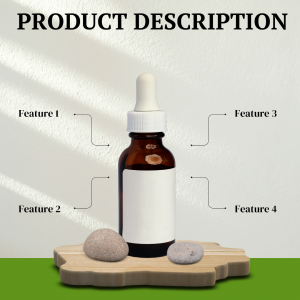




Comments
Post a Comment